Do you have something worth hiding? If you wanna use your iPhone for that reason, you have plenty of apps that will keep it safe.
The difference between “App Secret” and others is the type of files that you can hide. You’re not limited to photos and notes.
But first things first. You have 3 different ways to lock your secrets – a passcode, a combination lock or a dot pattern lock style. After you set one or more of those you can add to App Secret virtually any file: photos and videos come naturally as the first choice. But you can also add a note or a Reminder. Voice memos or contacts will be safe in there as well. The part of the app that hides contacts, voice memos and reminders mimics the original apps so you have full control over the things you need to hide.
Get that in a simple but elegant interface and you’ll be happy to use this app. Oh, and did I mention this app is compatible with any iPhone 3GS and newer, iPod touch 3rd gen or newer and iPad?
boio.ro is giving you a chance to win one of the 4 promo codes for this app. The steps are as easy as every time on boio.ro:
1. Follow @boioglu on twitter.
2. Tweet this message “RT @boioglu Get your chance to win “App Secret” on boio.ro http://is.gd/QtlDgf”.
3. Leave a comment below with the link to your Tweet (not to your twitter account page, but to the tweet itself).
The first, 3rd, 6th and 8th valid comment will automatically win a promo-code.


https://twitter.com/pryky28/status/297868301902675968
https://twitter.com/radu_anghel/status/297924164659064832
https://twitter.com/okidoki99a/status/297976282635976704
https://twitter.com/MileaMadalin/status/297981715115307008
https://twitter.com/gonzalles76/status/297984998894612480
https://twitter.com/i0n1ca/status/297987851247837186
https://twitter.com/glaur_bt/status/297992416600932353
https://twitter.com/mikycoz/status/297994177722073088
https://twitter.com/popescu_alexa/status/297995876360671233