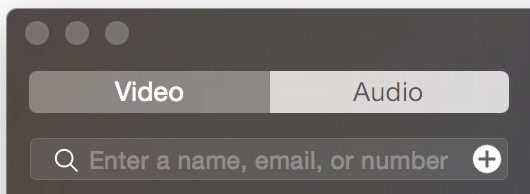
If you are among the lucky ones to have a working Mac – iPhone calling feature then you have to use this little free app. Continuity Keypad is just a simple way to dial phone numbers on your Mac.
Apple’s way is not difficult, but it’s not as visual. You have to Open FaceTime and in the upper left corner you will see a field that says Enter a name, email, or number. Enter the phone number and you will see a right click menu that will say Call using iPhone.
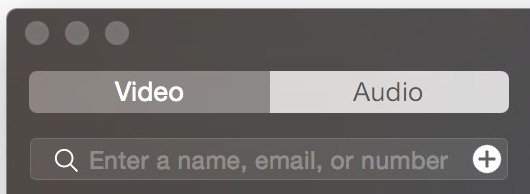
That looks confusing to some users. The simple way is to use this app. Continuity Keypad is currently in Beta and it may not show up in the AppStore just because it replaces functionality that exists in an app. Sort of…
As soon as you install it you will get a big window, somewhat similar to the Calculator one (same transparency, look and feel). But there’s one more thing. The app also installs a Notifications widget for your Mac so you don’t even need to keep it open to dial. Just swipe right with two fingers from the edge of your trackpad to reveal Notifications area and you’ll get a big field waiting for the phone number you are about to call.
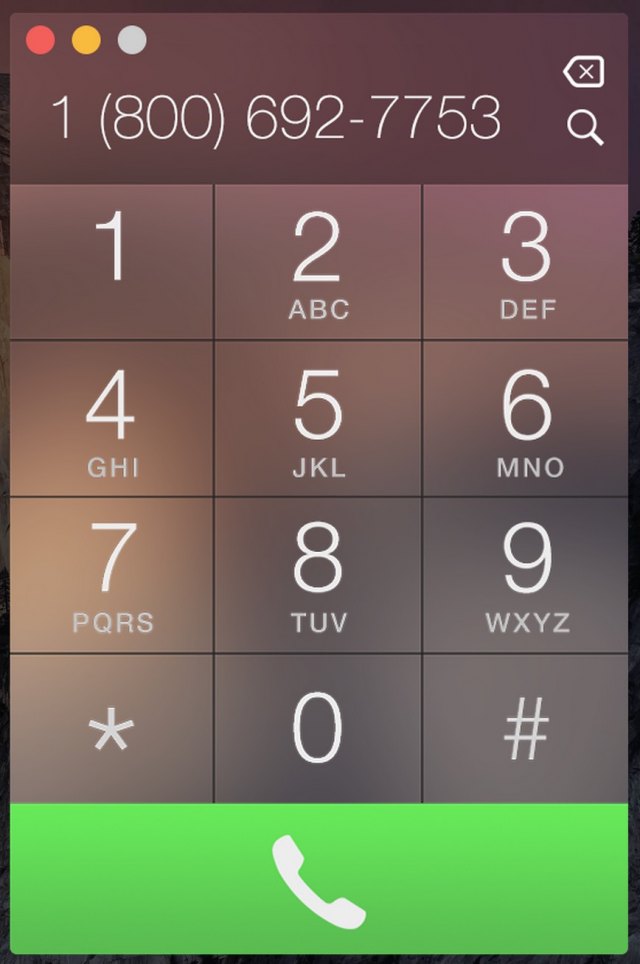

nu mai e free, costa 0,99 :) era tare Continuity Keypad
@Skinnerul: eu nu il mai folosesc pt ca poti sa faci asta si din Alfred sau Spotlight.